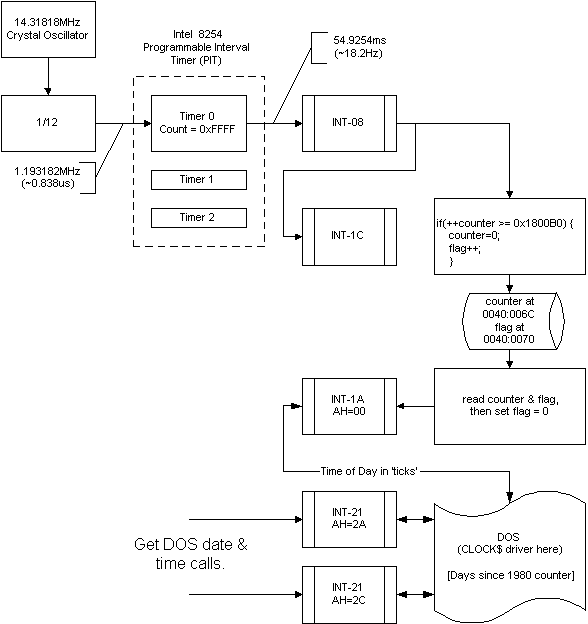
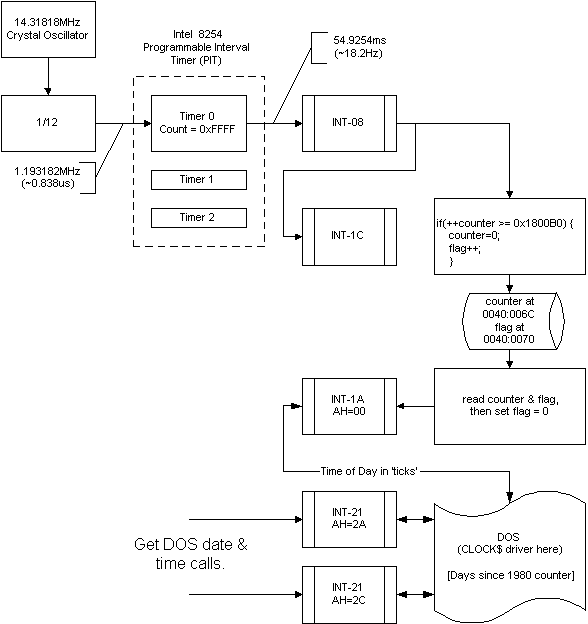
| Mode |
BIOS |
PIT |
LINUX |
| Emulation of INT-1A AH=00
counter read? |
As for 'real' PC, returns memory
maintained at 0040:006C |
Returns a tick count computed
from the PIT clock. |
Returns a tick count computed
from the current host (local) time. |
| Emulation of BIOS 0040:006C
counter? |
As for 'real' PC, maintained by
the INT-08 interrupt. |
As for BIOS, but synced to the
INT-1A call value when made. |
As for BIOS, but synced to the INT-1A call value when made. |
| Emulation of RTC INT-1A
AH=04/02h read? |
Returns emulated values based on
1 second alarm call sequencing the time & date counter, may not be
UTC synchronized. No emulation of "daylight saving" flag. |
Returns value computed from host
(local) time. Cannot be 'set'. |
Returns value computed from host
(local) time. Cannot be 'set'. |
| Emulation of RTC I/O 0x70/71
access? |
Same system as INT-1A emulation. |
Same as BIOS, but synced to host
time on INT-1A AH=04/02 calls. |
Same as BIOS, but synced to host time on INT-1A AH=04/02 calls. |
| DOS Time set? |
Yes |
Yes |
No |
| DOS time accuracy? |
Low Depends on emulation of PIT clock rate, correctness of Timer-0 rate, and any lost interrupts. |
Medium Depends on emulation of PIT clock, but independent of Timer-0 rate and any lost interrupts. |
High Maintains correct synchronization to host time, even if host is adjusted by small amounts. |